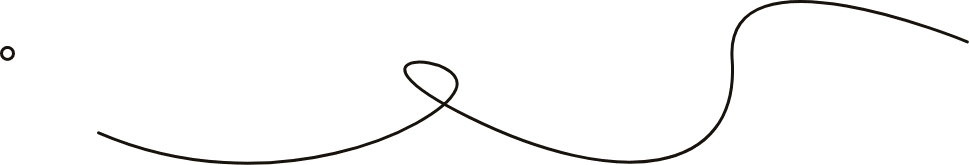MFABI
Submit PO
Expedite your PO submission
Send us your PO
Bulk PO Import
Results for file '{{FileName}}'
Please select a file to import purchase orders. The files should be in .csv format, and must contain the fields below. All additional fields will be ignored.
-
Required Fields
-
PO#
- Specify PO number manually or use value "Auto Generate" to have the po number created by the system.
- Please be aware that specifying PO numbers and auto-generating them in the same upload is not allowed.
- Supplier - PO supplier (must exist in SkuVault)
- Item Search Term - the SKU, code or part number for the line item (must exist in SkuVault).
- Item Ordered Quantity - How many to order of this item.
- Item Cost - How much this item cost to order.
-
PO#
-
Optional Fields
- Grouping ID - Use Grouping ID to distingish between different POs when auto-generating PO numbers. Note: this value is only used during import and can be anything.
- Ordered Date - Ordered Date
- Terms - Terms
- Order Cancel Date - Order Cancel Date
- Shipping Carrier - Shipping Carrier
- Shipping Class - Shipping Class
- Requested Ship Date - Requested Ship Date
- Arrival Due Date - Arrival Due Date
- Tracking Info - Tracking Info
- Public Note - Public Note
- Private Note - Private Note
- Sent Status - Not Sent, Sent, and Need To Resend (If blank, Not Sent)
- Payment Status - None Paid, Partially Paid, and Fully Paid (If blank, None Paid)
- Ship To Warehouse - The code for the warehouse you want to designate as the ship to warehouse.
- Ship To Address Name - Specify an address name that has already created for the ship to warehouse.
- Item Ordered Quantity To 3PL - Item Ordered Quantity To 3PL - defaults to 0
- Item Public Note - Public Note
- Item Private Note - Private Note
- Item Identifier - Identifier
- Item Variant - Variant
- Cost Type - Type of PO cost (Shipping or Tax)
- Cost Amount - Cost Amount - defaults to 0.00
- Cost Note - Cost Note
- Global Errors ({{Errors.length}})
- Record Error ({{getRecordErrorCount()}})
- POs ({{getSuccessCount()}})
- Help
Your file was rejected due to the following errors.
- {{e}}
| PO #: {{po.PoNumber}} | Group ID: {{po.GroupId || 'N/A'}} | Supplier: {{po.Supplier}} | ||||||||||||
|
||||||||||||||
|
||||||||||||||
Success
- The imported file was successfully submitted to the server for processing. It can take a little while depending on the size of the file and the load on the server before all imported purchase orders are available. Please be patient.
| PO #: {{po.PoNumber}} | Supplier: {{po.Supplier}} | Group ID: {{po.GroupId || 'N/A'}} | ||||||||
|
||||||||||
Please select a file to import purchase orders. The files should be in .csv format, and must contain the fields below. All additional fields will be ignored.
-
Required Fields
-
PO#
- Specify PO number manually or use value "Auto Generate" to have the po number created by the system.
- Please be aware that specifying PO numbers and auto-generating them in the same upload is not allowed.
- Supplier - PO supplier (must exist in SkuVault)
- Item Search Term - the SKU, code or part number for the line item (must exist in SkuVault).
- Item Ordered Quantity - How many to order of this item.
- Item Cost - How much this item cost to order.
-
PO#
-
Optional Fields
- Grouping ID - Use Grouping ID to distingish between different POs when auto-generating PO numbers. Note: this value is only used during import and can be anything.
- Ordered Date - Ordered Date
- Terms - Terms
- Order Cancel Date - Order Cancel Date
- Shipping Carrier - Shipping Carrier
- Shipping Class - Shipping Class
- Requested Ship Date - Requested Ship Date
- Arrival Due Date - Arrival Due Date
- Tracking Info - Tracking Info
- Public Note - Public Note
- Private Note - Private Note
- Sent Status - Not Sent, Sent, and Need To Resend (If blank, Not Sent)
- Payment Status - None Paid, Partially Paid, and Fully Paid (If blank, None Paid)
- Ship To Warehouse - The code for the warehouse you want to designate as the ship to warehouse.
- Ship To Address Name - Specify an address name that has already created for the ship to warehouse.
- Item Ordered Quantity To 3PL - Item Ordered Quantity To 3PL - defaults to 0
- Item Public Note - Public Note
- Item Private Note - Private Note
- Item Identifier - Identifier
- Item Variant - Variant
- Cost Type - Type of PO cost (Shipping or Tax)
- Cost Amount - Cost Amount - defaults to 0.00
- Cost Note - Cost Note